
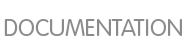
/etc/ssh/ssh_config. Open it with your favourite text editor to see the available options. Changes to this file are not necessary for most common uses of ssh and its server component, sshd; however, to change an option, either comment out the option (with a '#' symbol at the front of the line) to disable the option, or remove the '#' symbol at the start of the line and add an argument to enable the option to your specification.
man ssh_config in a Terminal window to see all of the available options and the effect they have on the system. Use the Page Up and Page Down keys to navigate through the manual page.